Create a Telegram bot & send messages with PHP
December 28, 2021
This is how you can create a Telegram bot and send messages in 3 easy steps using PHP
Create Telegram bot
To create a Telegram bot you need to:
- Search for @BotFather in the Telegram app (Mobile or Desktop no difference)
- Send this message /newbot and follow the instructions to create the bot, it's super easy
- Get the token and store it somewhere safe, we'll use it in the code to send messages in a bit
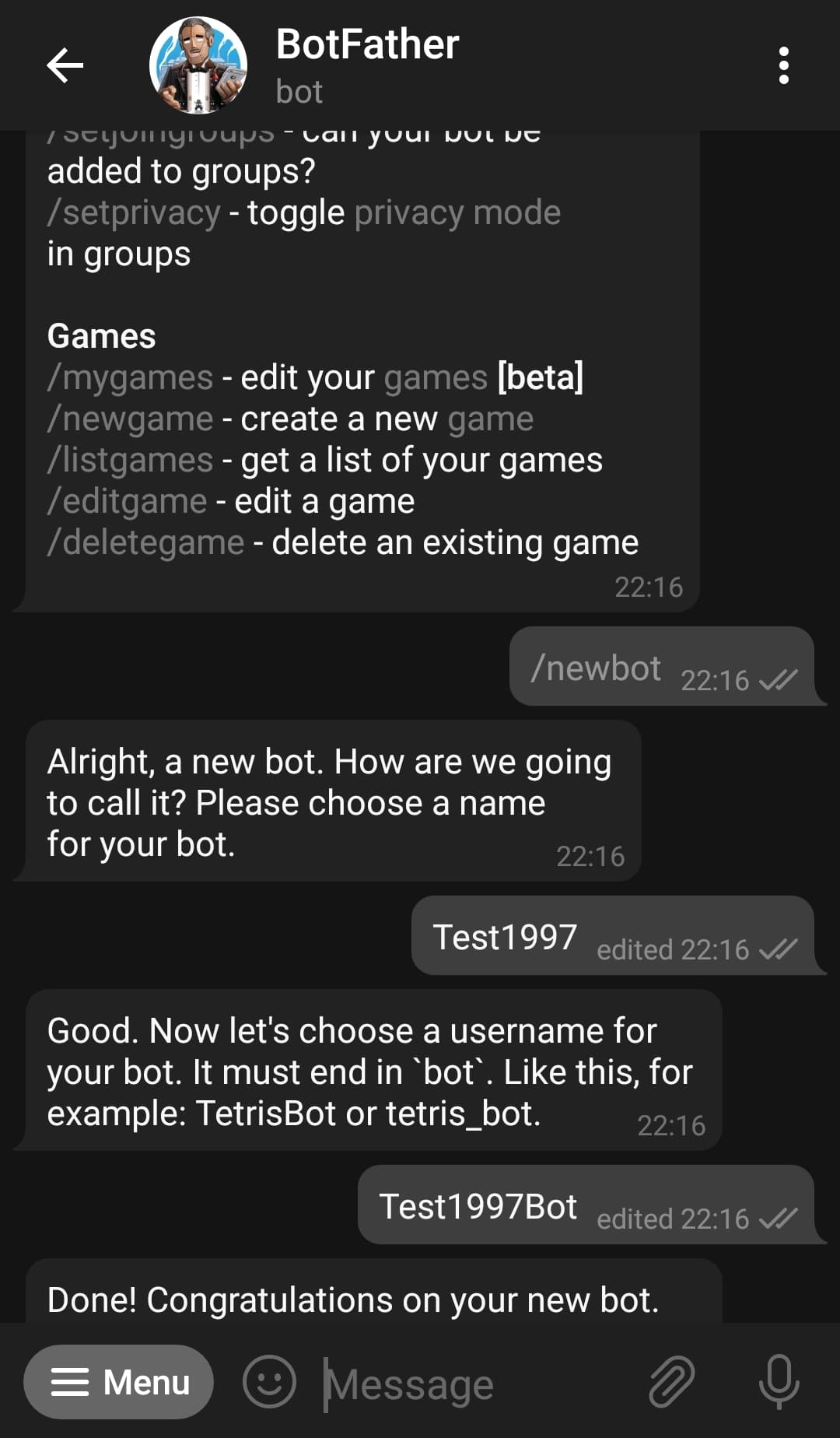
Get Chat Id
To get your Chat Id you have to:
- Send a message to the bot that you just created, for me it's @Test1997Bot
- Go to your browser and type "https://api.telegram.org/bot(REPLACE-WITH-TOUR-BOT-TOKEN)/getUpdates"
You'll get a result like this
{
"result":[
{
"message":{
"message_id":1,
"from":{
"id":9999999999
},
"chat":{
"id":9999999999
}
}
}
]
}
You need to look for and copy chat → id and that's it, in this example it's 9999999999
Send messages using PHP
Now that we have everything we need let's code
function sendTelegramMessage($message) {
$token = '(REPLACE-WITH-YOUR-BOT-TOKEN)';
$chatId = (REPLACE-WITH-YOUR-CHAT-ID);
$url = 'https://api.telegram.org/bot' . $token . '/sendMessage';
$data = array(
'chat_id' => $chatId,
'text' => $message
);
$options = array(
'http' => array(
'method' => 'POST',
'header' => "Content-Type:application/x-www-form-urlencoded",
'content' => http_build_query($data)
)
);
$context = stream_context_create($options);
$result = file_get_contents($url, false, $context);
return $result;
}
To send the message just run the function like this
sendTelegramMessage('Hello World!');
if you want to learn more you can visit the official docs
... and we're done, easy right.